In an age where technology evolves at a dizzying pace, the line between cutting-edge and obsolete can blur remarkably quickly. A recent news story highlighted this challenge vividly: a father, intending to delight his son with a new $1,200 gaming PC capable of running the latest titles, unknowingly purchased a machine equipped with hardware over a decade old. This unfortunate incident serves as a stark reminder of the critical importance of understanding computer hardware specifications, not just for enthusiasts, but for anyone navigating the digital world. From the casual gamer to the professional researcher, comprehending the components that power our devices is essential for making informed decisions, maximizing value, and truly harnessing the potential of modern computing. This article will delve into the intricacies of computer hardware, explain the rapid march of technological progress, and offer insights into how STEM students can equip themselves to make savvy choices in this ever-changing landscape.
Main Technology Explanation
At the heart of every computer, whether a gaming rig, a student laptop, or a high-performance workstation, lies a complex interplay of components. Understanding these core elements is the first step in deciphering a machine’s true capabilities and identifying whether it’s a modern marvel or a relic of the past.
The Core Components: CPU, GPU, RAM, and Storage
- CPU (Central Processing Unit): Often called the “brain” of the computer, the CPU executes instructions and performs calculations. Its performance is primarily determined by:
- Cores and Threads: Modern CPUs have multiple cores (physical processing units) and threads (virtual cores that allow a single core to handle multiple tasks simultaneously). More cores and threads generally mean better multitasking and performance in applications optimized for parallel processing.
- Clock Speed (GHz): Measures how many cycles per second the CPU can perform. While higher is generally better, it’s not the sole indicator of performance, as architectural improvements can allow lower-clocked, newer CPUs to outperform older, higher-clocked ones.
- Architecture and Generation: This is perhaps the most crucial factor. CPU manufacturers like Intel and AMD release new “generations” of processors annually or biennially, each featuring significant architectural improvements. A 10-year-old CPU, regardless of its core count or clock speed, will be based on an architecture vastly less efficient and capable than a current-generation chip. For instance, an Intel Core i7 from 2014 (4th Gen “Haswell”) is fundamentally different from a Core i7 from 2024 (14th Gen “Raptor Lake Refresh”), even if both are branded “i7.” Newer architectures include improved instruction sets, better power efficiency, and integrated accelerators for tasks like AI.
- GPU (Graphics Processing Unit): The GPU is specialized hardware designed for rendering images, videos, and 3D graphics. It’s critical for gaming, video editing, and increasingly, for scientific simulations and AI workloads. Key metrics include:
- VRAM (Video Random Access Memory): Dedicated memory for the GPU. More VRAM allows for higher resolutions, more detailed textures, and larger datasets.
- Core Counts (e.g., CUDA Cores for NVIDIA, Stream Processors for AMD): Indicate the number of parallel processing units within the GPU.
- Architecture: Like CPUs, GPU architectures evolve rapidly, bringing massive performance gains with each new generation (e.g., NVIDIA’s Pascal to Ampere to Ada Lovelace, or AMD’s GCN to RDNA to RDNA 3). An integrated GPU (part of the CPU) is generally far less powerful than a dedicated graphics card.
- RAM (Random Access Memory): This is the computer’s short-term memory, used to store data that the CPU needs to access quickly.
- Capacity (GB): More RAM allows for more applications to run simultaneously and larger files to be processed without slowdowns. 8GB is a minimum for basic use, 16GB is standard for most users, and 32GB+ is common for gaming or professional work.
- Speed (MHz) and Generation (DDR4, DDR5): Faster RAM can improve overall system responsiveness, especially for integrated graphics. Newer generations (like DDR5) offer significantly higher bandwidth than older ones (like DDR3 or DDR4). A 10-year-old PC would likely be using DDR3 RAM, which is vastly slower than modern DDR5.
- Storage (SSD vs. HDD): How data is permanently stored.
- HDD (Hard Disk Drive): Traditional mechanical drives, slower but cheaper for large capacities.
- SSD (Solid State Drive): Faster, more durable, and quieter, using flash memory. Modern SSDs connect via NVMe (Non-Volatile Memory Express) over PCIe, offering speeds many times faster than older SATA SSDs or HDDs. A system with an old HDD will feel sluggish compared to one with a modern NVMe SSD, regardless of CPU power.
The Pace of Progress: Why “Old” is So Different from “New”
The rapid advancement in computer hardware is a testament to continuous innovation, driven by principles akin to Moore’s Law, which observed that the number of transistors on a microchip doubles approximately every two years. While the literal doubling may be slowing, the performance and efficiency gains continue at a rapid clip due to:
- Architectural Innovations: New CPU and GPU designs are not just about adding more cores; they involve fundamental improvements in how instructions are processed, data is moved, and power is managed. This leads to higher “Instructions Per Cycle” (IPC), meaning a newer chip can do more work at the same clock speed.
- Manufacturing Process Shrinkage: Transistors get smaller, allowing more to fit on a chip, reducing power consumption, and increasing speed. A 10-year-old chip might be on a 22nm or 28nm process, while current chips are on 7nm, 5nm, or even 3nm processes.
- Specialized Accelerators: Modern CPUs and GPUs include dedicated hardware for specific tasks, such as AI inference (e.g., Intel’s Neural Processing Units, NVIDIA’s Tensor Cores), video encoding/decoding, and security features. These were non-existent or rudimentary a decade ago.
The father’s $1,200 PC with 10-year-old hardware likely featured a CPU from an early generation, a GPU with limited VRAM and an outdated architecture, slow DDR3 RAM, and possibly an HDD. In contrast, a modern $1,200 gaming PC would boast a multi-core current-generation CPU, a powerful dedicated GPU with ample VRAM (e.g., an NVIDIA RTX 4060 or AMD RX 7600), fast DDR5 RAM, and a speedy NVMe SSD. The performance difference for demanding tasks like gaming or content creation would be astronomical, making the older machine virtually unusable for “the big games of the moment.”
High-End Computing: The Threadripper Example
The news of AMD’s Ryzen Threadripper 9000 series CPUs, with prices reaching $4,999 for 64 cores, offers a fascinating contrast to consumer-grade hardware. These are HEDT (High-End Desktop) processors, designed not for gaming, but for professional workloads that demand extreme parallel processing power.
- Purpose: Threadripper CPUs are aimed at users like 3D animators, video editors, scientific researchers running simulations, software developers compiling massive codebases, and data scientists performing complex analyses. These tasks are “CPU-bound” and benefit immensely from a large number of high-performance cores and massive memory bandwidth.
- Scalability: Unlike mainstream consumer CPUs (which typically max out at 8-24 cores), Threadripper offers 24, 32, or even 64 cores, along with support for vast amounts of RAM (hundreds of gigabytes) and numerous PCIe lanes for multiple GPUs or high-speed storage arrays.
- Cost vs. Performance: While expensive, for the professionals who need them, these CPUs offer a significant return on investment by drastically reducing computation times, enabling workflows that would be impossible on consumer hardware. This highlights that “value” is relative to the intended use case.
Educational Applications
Understanding computer hardware is fundamental to numerous STEM disciplines. The father’s unfortunate purchase, alongside the Threadripper launch, provides a rich educational context:
- Computer Science & Engineering: Students can delve into CPU and GPU architectures, memory hierarchies, data transfer protocols (PCIe, SATA, NVMe), and the principles of parallel computing. Analyzing benchmarks and understanding performance bottlenecks are critical skills.
- Data Science & AI: The need for powerful GPUs and multi-core CPUs for machine learning model training and data processing becomes evident. Students can explore how different hardware configurations impact training times and model complexity.
- Physics & Materials Science: The miniaturization of transistors and the challenges of heat dissipation connect directly to semiconductor physics and materials engineering.
- Economics & Consumer Studies: The rapid depreciation of technology and the importance of informed purchasing decisions offer lessons in market dynamics, consumer behavior, and value analysis.
Real-World Impact
The implications of understanding computer hardware extend far beyond personal use:
- Industry Productivity: In fields like film production, architectural design, scientific research, and software development, powerful and up-to-date hardware directly translates to increased productivity, faster innovation cycles, and competitive advantage.
- Economic Efficiency: Businesses and individuals can avoid costly mistakes (like buying outdated equipment) and make strategic investments that yield better returns. Understanding the lifecycle of hardware also informs decisions about upgrading versus replacing.
- Environmental Considerations: The rapid pace of technological change contributes to electronic waste. Informed decisions about hardware longevity, repairability, and responsible disposal become crucial for sustainability.
- Digital Divide: Access to modern, capable technology can impact educational opportunities and economic participation. Understanding hardware helps in advocating for equitable access to relevant tools.
Learning Opportunities for Students
For STEM students, these real-world scenarios present invaluable learning opportunities:
- Research and Critical Evaluation:
- Learn to research hardware specifications from reputable sources (manufacturer websites, tech reviews).
- Understand how to interpret benchmarks (e.g., Cinebench for CPU, 3DMark for GPU, CrystalDiskMark for storage) and relate them to real-world performance.
- Develop a critical eye for marketing claims versus actual performance.
- Hands-on Exploration:
- Virtual PC Building: Use online configurators or simulators to understand component compatibility and budgeting.
- Actual PC Building/Upgrading: If feasible, physically assembling a computer or upgrading components provides unparalleled practical experience with hardware installation, troubleshooting, and thermal management.
- Benchmarking Your Own System: Run diagnostic and benchmarking tools on existing computers to understand their performance characteristics and identify bottlenecks.
- Problem-Solving and Troubleshooting:
- Investigate common hardware issues (e.g., overheating, slow performance, compatibility problems) and learn diagnostic techniques.
- Market Analysis:
- Track hardware release cycles, pricing trends, and the impact of new technologies on the market.
- Compare performance-per-dollar across different generations and manufacturers.
- Ethical Considerations:
- Discuss the ethics of planned obsolescence and the environmental impact of electronic waste.
- Consider the role of technology in exacerbating or alleviating social inequalities.
Conclusion
The story of the father and his outdated gaming PC, juxtaposed with the launch of AMD’s powerful Threadripper CPUs, vividly illustrates the dynamic and often complex world of computer hardware. For STEM students, this serves as a powerful lesson: understanding the fundamental components, the relentless pace of technological advancement, and the nuanced relationship between price and performance is not merely a technical exercise, but a vital life skill. By engaging with these concepts through research, hands-on exploration, and critical analysis, students can transform from passive consumers into informed decision-makers and innovators, ready to navigate the ever-evolving landscape of technology and contribute meaningfully to its future. The ability to decode specifications, evaluate value, and anticipate technological shifts will be invaluable, whether they are building the next generation of AI, designing complex simulations, or simply making a smart purchase for their own computing needs.
—
This article and related media were generated using AI. Content is for educational purposes only. IngeniumSTEM does not endorse any products or viewpoints mentioned. Please verify information independently.