The Digital Age and the Mystery Within
The digital age has transformed nearly every aspect of our lives—from communication and entertainment to scientific research and industrial innovation. At the heart of this transformation lies the computer, a complex machine whose capabilities are defined by its intricate internal components. Yet, for many, the world inside a computer case remains a mystery, a black box where “magic” happens.
Recent headlines illustrate why understanding computer hardware matters:
A father paid $1,200 for a “gaming PC” only to discover its components were over a decade old—a stark reminder that a high price tag doesn’t always guarantee modern performance.
AMD’s announcement of the Ryzen Threadripper 9000 series, with processors priced up to $4,999, highlights the vast spectrum of computing power and the specialized needs these flagship parts serve.
For STEM students and aspiring tech professionals, a foundational grasp of computer hardware isn’t just beneficial—it’s essential. Whether you’re a game developer, data scientist, engineer, or simply someone who wants to make informed tech choices, knowing what makes a computer tick empowers you to leverage its full potential.
The Brain of the Operation: The Central Processing Unit (CPU)
Often called the “brain” of the computer, the Central Processing Unit (CPU) executes instructions, performs calculations, and manages data flow. Every action—from opening an application to running a complex simulation—passes through the CPU. Key performance metrics include:
Cores and Threads
Cores are independent processing units. A quad‑core CPU handles four tasks simultaneously.
Threads are virtual pathways (via technologies like Intel’s Hyper‑Threading or AMD’s Simultaneous Multithreading) that let each core juggle multiple tasks. For example, an 8‑core/16‑thread CPU can process 16 instruction streams at once.
Clock Speed (GHz)
Measured in gigahertz (GHz), this indicates how many instruction cycles the CPU can perform per second (e.g., 4.0 GHz = 4 billion cycles/sec).
While higher clock speeds often boost performance, multi‑core efficiency and architectural improvements also play a crucial role.
Cache Memory
CPUs house small, ultra‑fast memory banks (L1, L2, L3) on the chip.
A larger, faster cache reduces wait times by storing frequently accessed data closer to the cores.
Architecture and Generations
Manufacturers (Intel, AMD) release new architectures (e.g., Intel’s Raptor Lake, AMD’s Zen) and generational updates (e.g., Core i9‑14900K, Ryzen 9 7950X).
Each generation brings tweaks to instruction sets, power efficiency, and raw performance—so a newer, lower‑clocked CPU can outperform an older, higher‑clocked one.
High-End Desktop (HEDT) CPUs—like AMD’s Ryzen Threadripper 9000 series—push multi‑core counts to extremes (24, 32, even 64 cores). These chips shine in workloads such as:
Professional video editing and 3D rendering
Scientific simulations and complex data analysis
Their massive core counts and cache sizes justify premium prices by delivering unmatched parallel processing.
The Visual Powerhouse: The Graphics Processing Unit (GPU)
While the CPU handles general‑purpose tasks, the Graphics Processing Unit (GPU) specializes in rapidly manipulating memory to create images, videos, and animations. Today’s GPUs also excel at parallel computing for scientific and AI workloads.
Parallel Processing
GPUs feature thousands of smaller cores (e.g., NVIDIA’s CUDA cores, AMD’s Stream Processors) optimized for simultaneous, simple calculations.
Ideal for workloads where many independent tasks run in parallel.
VRAM (Video RAM)
Dedicated high‑speed memory on the GPU, storing textures, framebuffers, and other graphics data.
More VRAM enables higher resolutions, complex 3D scenes, and larger AI models.
Clock Speed and Architecture
Like CPUs, GPUs have clock speeds and generational architectures (e.g., NVIDIA’s Ada Lovelace, AMD’s RDNA).
Newer designs introduce features like real‑time ray tracing and AI acceleration (Tensor Cores).
Key GPU Applications
Gaming: Real‑time rendering of 3D environments and special effects.
Machine Learning & AI: Training neural networks involves millions of parallel computations—GPUs outperform CPUs by orders of magnitude.
Beyond the Core: Supporting Components
A computer is more than just CPU and GPU. Other crucial parts include:
Random Access Memory (RAM):
Short‑term memory holding active data and instructions. More RAM (16 GB, 32 GB) lets you multitask and handle large files smoothly. Speed (DDR4 vs. DDR5) also affects responsiveness.Storage (SSD vs. HDD):
Permanent storage for your OS, applications, and files.HDDs use spinning disks; SSDs use flash memory for faster boot and load times.
NVMe SSDs connect via PCIe for even higher throughput than SATA SSDs.
Motherboard:
The “nervous system” connecting all components. Its chipset governs compatibility (CPU socket, RAM type) and expansion (PCIe lanes for GPUs, M.2 slots for NVMe).Power Supply Unit (PSU):
Converts AC to DC power. Choose a wattage that covers all components and an efficiency rating (e.g., 80 Plus Gold) to minimize waste heat.Cooling System:
High‑performance parts generate heat. Air or liquid cooling prevents thermal throttling—when components slow down to avoid overheating—and ensures reliability.
The Pace of Progress: Generations and Obsolescence
The tale of the outdated $1,200 “gaming PC” highlights rapid obsolescence:
Rising Software Demands
Modern OSes, applications, and games leverage more cores, faster clocks, larger RAM, and advanced GPU features (ray tracing), leaving older hardware in the dust.Evolving Instruction Sets
New CPUs/GPUs gain specialized commands for efficient operations. Legacy hardware lacks these, forcing software to use slower workarounds—or simply become incompatible.Optimized Code
Developers target current architectures. Running unoptimized code on old hardware incurs steep performance penalties.Moore’s Law & Beyond
Although transistor‑doubling has slowed, innovation continues through architectural tweaks, power‑efficiency gains, and manufacturing breakthroughs.
Conclusion
Understanding the core components of a computer—from CPUs and GPUs to RAM, storage, and beyond—empowers you to make informed decisions, avoid costly mistakes, and harness your machine’s full potential. As technology marches on, staying informed ensures you’re always equipped to choose the right hardware for today’s challenges—and tomorrow’s innovations.
—
This article and related media were generated using AI. Content is for educational purposes only. IngeniumSTEM does not endorse any products or viewpoints mentioned. Please verify information independently.